Realtors: Copy Our Content Creation Strategy

Generating social media content for your real estate business can feel like like a huge mountain to overcome. Fear not! Today, we’re pulling back the curtain to share exactly how our team creates social media content each month. The best part of this approach is that you can plan out an entire month of content in an hour. You read that correctly – this method will save you so much time. Follow along and copy our content creation strategy.
Let’s get into it!
01 Establish Your Content Pillars
Content Pillars are various themes or topics that you share about on social media. As a Realtor, these pillars could include: Seller Tips, Local Information, Personal/Motivation, Home Design, Buyer Tips, etc.
Members: Check out an extensive list of content pillar examples in the C&C Strategy Course.
The goal here is to select 3-7 content pillars that you will use as guidelines to easily create content throughout the month.
02 Assign your content pillars to days of the week
Start by assigning your content pillars to the days of the week. In the example below, you will see every Tuesday, you would post content geared toward sellers, and on Wednesdays, the content would be focused on budget tips.
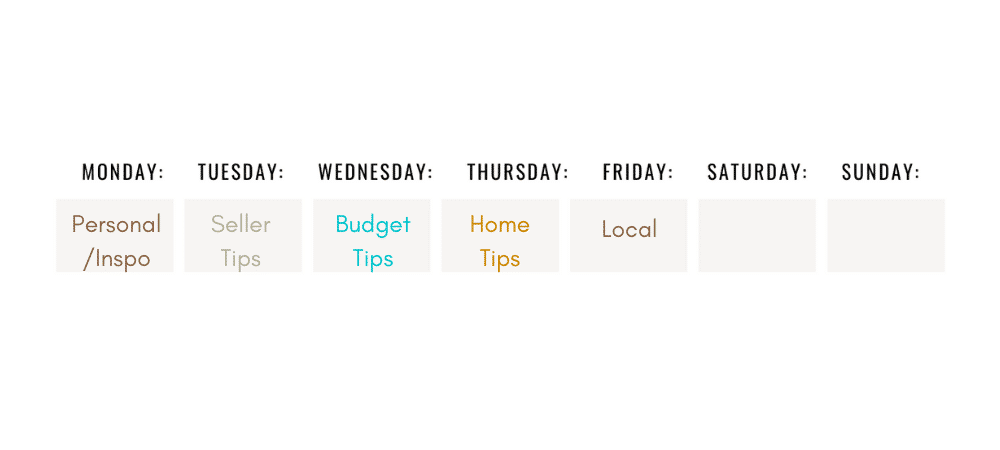
03 Brainstorm your post ideas
Now when you brainstorm what content to post, you can see your content pillars in the format of a weekly calendar. This makes it a breeze to drop inn your ideas. Your month will fill up by the time you have 3-4 ideas under each pillar.
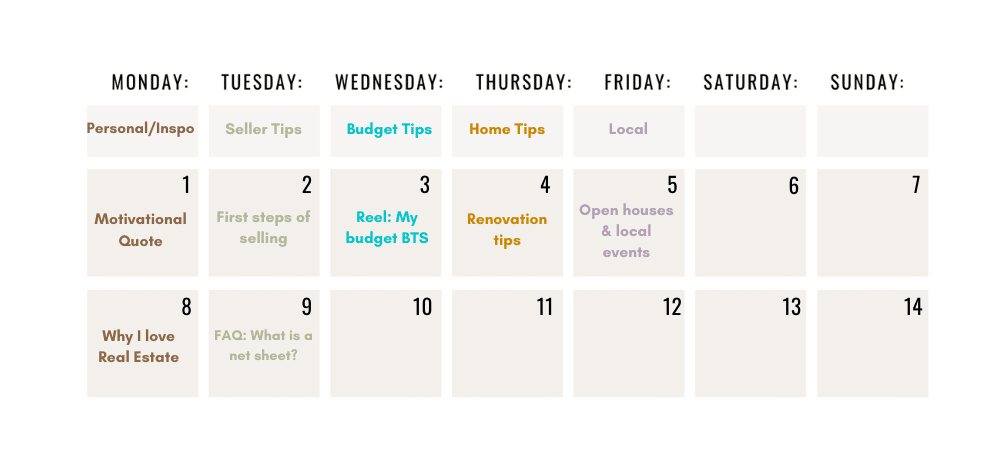
Tips for Brainstorming
Members: Access the Content Vault. Use the Content Pillar drop down bar to locate a content pillar you’ve selected above, then browse the content.
Look at your Instagram Insights to see what types of posts are performing best when planning your content.
For more tips to copy our content creation strategy, join us in the C&C Strategy Course included in your Coffee & Contracts membership.
