Instagram Audit for Realtors

Managing your social media while running a full time real estate business is no small task. To make this more manageable, today, we’re walking you through ways to work smarter, not harder on your Instagram strategy and how to create content that your audience will love. Together, we will reflect on what has been working for your audience, refining your approach, updating your posting strategy, creating and streamlining your content calendar, and planning ahead for one month of posts. Join us for this comprehensive Instagram Audit for Realtors.
(Coffee & Contracts Members, follow along with the Instagram Audit Worksheet).
Step 1: What has been working and what hasn’t? (Instagram Posts)
Look at your Instagram Post Insights
On your Instagram profile, click “Insights.” Under “Content You Shared” click “Posts.” Use the drop downs at the top to view the top performing posts by different metrics. The posts with the highest numbers will show at the top, and the lowest at the bottom.
Look at your Insights to see what’s been performing well and write out the topics of those posts and the style of the posts (for example: seller tips, first time home-buyer, posts with images of you. carousel posts, etc.) . Notice what these posts have in common.
Write down your top/lowest reaching posts and your tope/lowest interaction posts.
Tip: Our social media team searches for “Any type of post,” “Reach” and “Last 3 months” as our metrics filters.
Step 2: What has been working and what hasn’t? (Reels)
Look at your Instagram Reels Insights
Reels are under a different category in your Insights. If you’ve been utilizing Reels, you’ll want to check this tab as well. You can also do the same for stories if you choose to.
On your Instagram profile, click “Insights.” Under “Content You Shared” click “Reels.” Use the drop downs at the top to view the top performing posts by different metrics. The posts with the highest numbers will show at the top, and the lowest at the bottom.
Write down your top/lowest reaching Reels and your top/lowest interactions Reels.
Step 3: Compare different metrics
Gather the average numbers of reach and interactions for your top posts and Reels. This step is not only interesting to see, but it will help you understand the results you’re getting from different types of posts.
Find the average number of your top 6 performing reels and posts.
Coffee & Contracts Example:
The average reach of our top 6 Reels was 52k, while our static posts had an average reach of 16k.
However, the average interactions of our top 6 Reels with the most interactions had an average of 1,608. Our static posts had an average of 1,928 interactions.
How do the averages of posts & Reels compare? Both Reels and posts are important. While Reels reach a lot of people, static posts get more interactions.
Conclusion: We will include both Reels AND static posts in our posting strategy.
Step 4: Create your updated posting strategy
Based on your Insights, come up with 3-7 Content Types. Choose the number based on how many days a week you can realistically produce content. Assign each to one day of the week. Now you have a solid posting strategy!
Note: if you don’t have many posts or interactions yet, ask yourself these two questions:
What do you enjoy creating, talking, and posting about? Example: I love marketing and creating content about marketing. I could create content to help educate other agents and sellers on marketing.
How can you provide a unique value to your audience. Example: I love exploring new restaurants in my city, I could help residents and visitors find the best places to eat here. Access our Instagram Audit Worksheet to fill in your own content pillars.
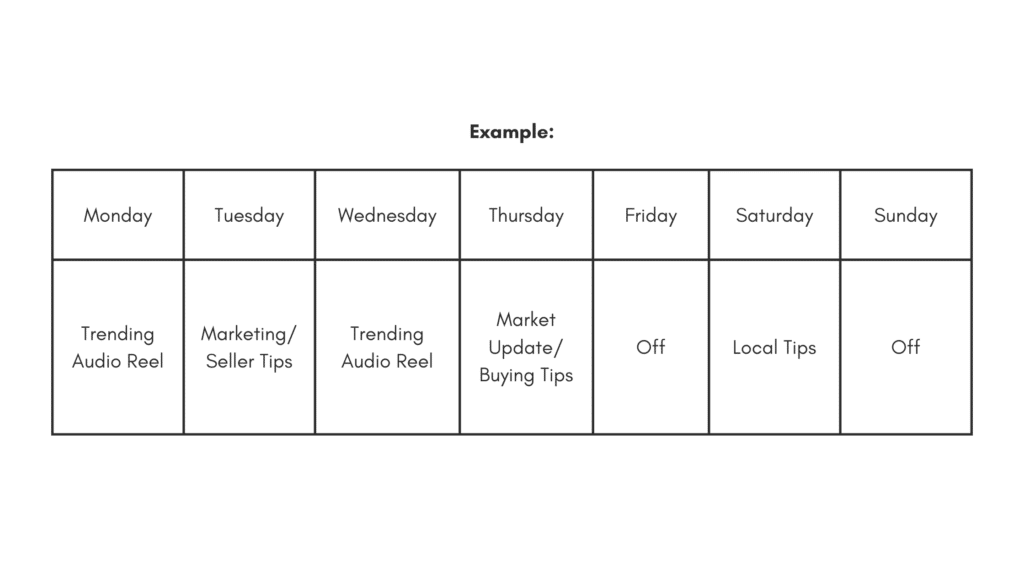
Bonus Tip: Create a cohesive or patterned feed
Do you like to have a cohesive, patterned feed? For example, a graphic post and a full image alternating on your Instagram profile? Assign a different type of cover post to each day to ensure your feed imagery is cohesive.
Bonus Tip: Struggling to decide between two topics?
Or, are you worried you won’t be able to have content for the same topic every week? Assign alternating topics to one day. For example, you could alternate Market Updates & Local Events on one day.
Step 5: Create a content calendar and plan for a month of posts in advance
Use the calendar template within our Instagram Strategy Audit Worksheet. Drop your post ideas under each content pillar to quickly fill up an entire month of content.
If you are a Coffee & Contracts Member: Save more time by using Coffee & Contracts Content Pillars to grab content and add into your posting schedule. Head to your Dashboard > Content Vault > Social Media and use the Content Pillar dropdown or search for keywords of your choosing. To find trending audio reels, select “Reel Idea” from the Content Type dropdown.
Bonus Tip: Use a Project Management tool like Asana, Trello or Airtable to create a system.
In the Board view of Asana, add days of the week (Monday, Tuesday, etc.) and content pillars laid out into columns.
The Coffee & Contracts team easily drops in our ideas underneath each board and assigns the due date as the day we will post the content.
Once you assign a due date, you can view upcoming posts in a calendar layout as well.
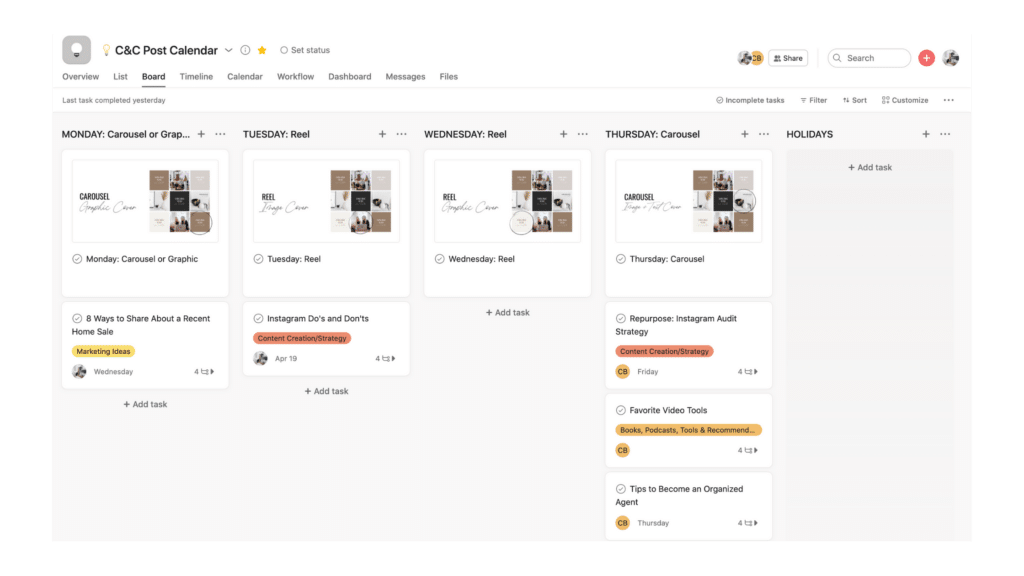
There you have it, folks – Instagram Audit for Realtors: Complete! Have questions about the information included here? Leave us a comment or post in the Member’s Facebook group. Interested in leveling up your real estate marketing? Join us!
